Cashless Catering - FAQ's
What is ‘biometric’?
Biometric is simply a method of identifying an individual person. The system uses an algorithm based scan, which reads between 50 and 130 points on the finger. It is not a fingerprint in any way, shape or form and is of use only in the Cashless System.
Are you storing my child’s fingerprints?
No. The biometric information is stored as data (algorithm). It is impossible to reverse the algorithm to recreate a fingerprint from this data.
How does a biometric system work?
The information of a student or staff member, who has been biometrically registered, is stored on a secure controller within the College, which only your provider, CRB Cunninghams, can access with permission from the College.
Once an account is credited, the user places their finger on the Terminal Biometric Reader, which looks up their account and allows them to purchase items using only this method of identification.
How does my child register on the biometric system?
After parental consent has been granted, your child will attend a registration session where they will be required to place their finger on the Biometric Reader three times to obtain a matching template. This will only take a few seconds.
If you do not consent to the use of Biometrics, your child will be issued with a unique PIN code instead.
Can anyone else use my child’s account?
No – due to the extensive security on biometric templates, no‐one will be able to access your child’s account. As a secondary precaution, a photo image is allocated to each student.
If your child is using a 4 digit PIN code, which someone obtains and attempts to use, the photograph shown at the terminal will alert the operator of a fraudulent sale.
What methods of payment can be used to credit an account?
Any amount can be credited to an account by way of any of the following methods. Once an account has been credited, the monies cannot be withdrawn and must be spent on the College meal services.
- Online Payments
To make a payment online, please visit www.schoolgateway.com
- PayPoint – available on request, please contact the College Finance Office on 01579 383292 or email finance@callingtoncc.net.
If required, you will be issued with a PayPoint card which can be used to top up your child’s account at your local PayPoint stores. Payments via PayPoint will take up to 48 hours to be credited to the appropriate account. To locate your nearest PayPoint store, please click here.
How can I check the credit on an account?
This can be done by the account holder either placing their finger on the Balance Checker, or by entering a 4 digit PIN code. The current balance will then be displayed. This can also be accessed via School Gateway.
Can I change my child’s daily spend limit?
A default daily spend limit of £5.00 will be in place. This amount can be changed by request by emailing catering@callingtoncc.net or by telephoning Main Reception.
What happens if my child’s account is not in credit?
Your child will not be able to purchase a meal unless their account is topped up.
How do ‘free meal’ entitlements work?
All free meal entitlements will be entered on to the system. On a daily basis, the system will automatically allocate the appropriate accounts with the free school meal amounts. Students with FSM entitlement remain anonymous at all times.
Please note that any monies not spent from the daily free meal allocation will not be carried over to the next day.
Who can I speak to if I'm unsure about anything or I have a question that hasn't been answered here?
For further information about Cashless Catering and School Gateway, please email data@callingtoncc.net.
Dietary Information
My child has an allergy. How is this managed by the College?
Our catering team have up to date knowledge of all allergen legislation. If a child has an allergy they should ask a member of the catering team to advise.
Can I dictate my child’s dietary requirements?
The College stores information on any items that your child cannot consume due to dietary needs or religious reasons. Any such items must be confirmed in writing (email) by the parent/carer to catering@callingtoncc.net.
Free School Meals
My child is entitled to FSM, do I need to do anything differently?
No. Please simply complete your consent form for them to use the biometric system.
Does my child still need to provide their biometric information?
Yes, with your consent. All students will use the same process.
Will my child still need a ‘pass’ for a FSM?
No. This is one of the main advantages of the cashless catering system, as the system stores the data showing which students are entitled to a FSM. The system automatically allocates the allowance to them each day. They do not need a pass and other students do not need to know that they are receiving a free school meal.
What if my child doesn't spend the full £2.20 each day?
The FSM amount is allocated daily, to be used that day. If it is not spent in full then any remaining funds are removed each day. Unspent FSM allowances do not roll over to the following day. Additional funds deposited by parents/carers will remain until spent.
Can my child spend their allowance at any break time?
Yes. The FSM allowance can be spent at any time during breakfast, break or lunch time and be split across different services.
How much does my child receive & what if I want to give them extra?
Each FSM student receives £2.20 per day. You can pay an additional amount on to your child’s account at any time using the standard process. The system will use the FSM allowance first ‐ it will only spend your additional funds over the £2.20 FSM allowance is used in full for that day.
Example: If a child receives £2.20 FSM allowance on a Monday and their parents deposit an additional £5, the balance on Monday will be £7.20. If the child only spends £2.00, the remaining 20p FSM money will not roll over to Tuesday. When Tuesday’s FSM allowance is credited to the account, the balance will once again return to £7.20 (£2.20 FSM plus £5 parent deposit). If the child spends £4.00 on Tuesday, the balance on Wednesday will be £5.40 (£2.20 FSM plus the remaining £3.20 parent deposit).
School Gateway
What does School Gateway do?
- enables you to give your online consent
- enables you to pay for trips and other items such as revision guides and school meals
- offers a highly secure payment site
- gives you a history of all the payments you have made
- allows you to create a single account login across all of your children that attend a School Gateway school or college
- shows you all items available for payment relevant to each of your children
- emails a receipt of your payment to the email address you register with
- offers you the ability to set automated email/SMS payment reminders
How does School Gateway help you?
- gives you the freedom to make payments to the College whenever and wherever you like
- stops you having to write cheques or search for cash to send to College
- gives you peace of mind that your payment has been made safely and securely
- helps with budgeting; payments are immediate, there is no waiting for cheques to clear
- larger payments for trips can be made by instalments up to the due date
- you will never need miss a payment, or have insufficient credit, with automated email/SMS alerts
- School Gateway is quick and easy to use
How does School Gateway help our school?
- reduces the administrative time spent on banking procedures
- keeps accurate records of payments made to every service for every student
- payments do not bounce
- reduces paper ‘waste’
- allows for easy and quick refunds to be made back to the payment card
- improves communication between the College and parents concerning payments
- offers a more efficient payment collection process, reducing the amount of money held on College premises
- helps us improve College to home communication with its integrated email/SMS messaging centre